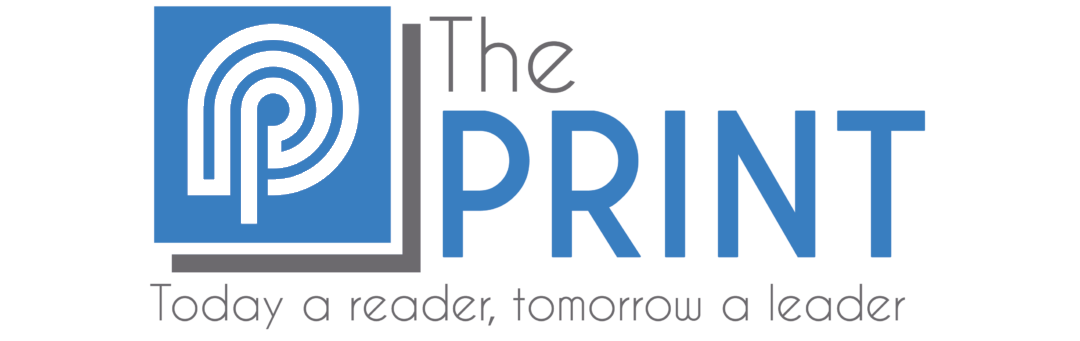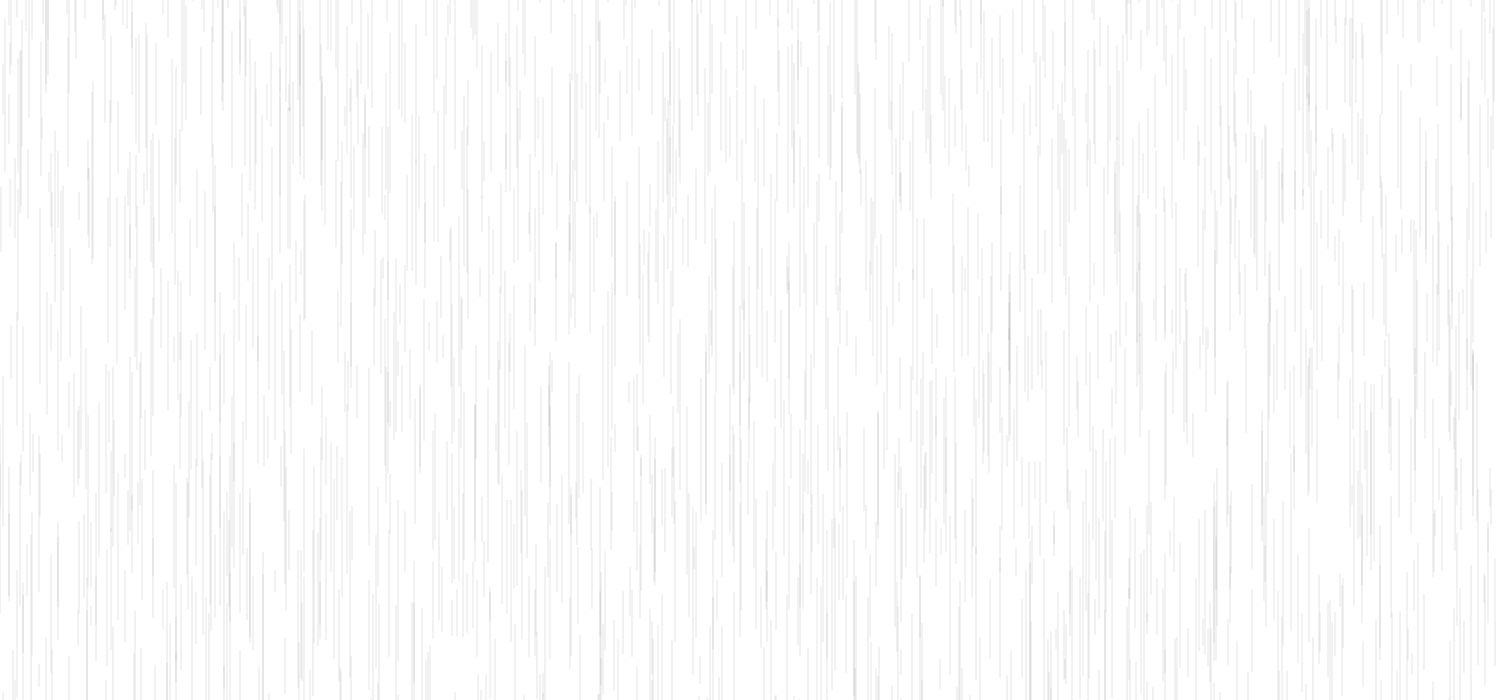Have you logged into GCSEpod yet? I have! And, honestly, it has been a great educational experience. I thought my grades would take a dip downhill as I started my IGCSE courses this year, but GCSEpod made it much better than I could have imagined.
What is GCSEPod? + My Experience
GCSEpod is an educational website intended for students doing their GCSE/IGCSE courses. It is suitable for various exam boards, including CIE and Edexcel. GCSEpod uses a distinct, modern method of delivering lessons (VIDEOS!) rather than using intimidatingly long and mind-numbingly lifeless articles.
As a Year 10 student, I was introduced to GCSEpod by my chemistry teacher (Mr. Vivian) sometime in mid-October. We were told to log in and do some assignments to introduce us to the concept of moles. When I opened it for the first time, I found 7 of the 10 subjects that I’m currently doing! I found GCSEpod extremely advantageous because I was able to understand the basics of my new chapter –in Chemistry, of all subjects– in less than 20 minutes… And I actually enjoyed it. GCSEpod allowed me a head start so that when my class started doing moles in the lesson, I already knew the basics.
Videos!
As I mentioned earlier, GCSEpod uses short videos (of about 3 to 4 minutes each) and graphics instead of written articles. Personally, I found this easier to utilise and engage with; it was much more interesting to watch and listen to the content of the videos in this new format. Normally, I am the type of person who gets bored easily, and I quickly tire of reading a textbook. My focus would fade and I would slowly gaze away, forgetting all that I have studied once I turned the page. However, with videos, I was able to hear, see and visualise everything that was mentioned. After every video, I would find myself with a brand new treasure of information that I would be able to remember for an extended period of time. It is one of the most efficient and creative programmes I have ever worked with.
Little bugs
I have faced little bugs here and there while using GCSEpod such as being logged out and the programme shutting down. Also, when I submitted my chemistry quizzes, it took about 3 seconds to present my grade. This may not seem like a big problem, but it definitely was for me. The first time it happened, I got into a short, 3-second panic wondering why I got a ‘0’! Nevertheless, these bugs are far from an issue and they did not affect anything (other than panicking, which can be avoided), in my opinion.
What else could be offered?
GCSEpod, unlike many other websites, does not only offer online videos of each topic for all the subjects found on there; it has also got loads of playlists prepared for exams! You will be able to find them for your subjects and for CIE specifically. These playlists contain sub-playlists that have summary videos for all the topics possible. There are even separate playlists for separate papers (Paper 2, Paper 4, etc…).
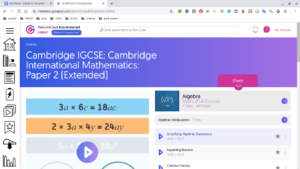
You can even make your own playlist if you have particular videos that you would like to keep- as well as download them. Let’s not forget: you can like a video and it will be stored in your “My Favourites” playlist.
When you start using GCSEpod, it will keep a record of how many videos you have watched and for which subjects. You will find it in “View Reports”. If you have an assignment to finish, you can click on the bell (like YouTube) to get notifications or it will be waiting for you in “My Assignments”.
When I needed to revise “Les Tâches Ménagères” for French (for example), I was able to find the topic by searching for it. The search bar at the top is quite beneficial and made the process much quicker.
A reminder…
If you still haven’t logged into GCSEpod yet, this might help you with the process of doing so…
- Click on “NEW HERE? GET STARTED”
- Click on “STUDENT”
- Enter your first name, family name and date of birth (MUST MATCH iSAMS DATA!)
- Look for the school and click on its name. If all of your data is correct, the school’s name should come up once you look for it.
- Enter a username and password (should be easy to remember).
- Choose your subjects.
- You should now be able to log in and watch as many videos as you like.
- Enjoy!
If you could use some help with any of your subjects, I would highly recommend GCSEpod.
Good luck to all of you doing your IGCSEs!
A big Thank You to Mr Campbell, Mrs Vivian and Ms Dixon for helping with this article.